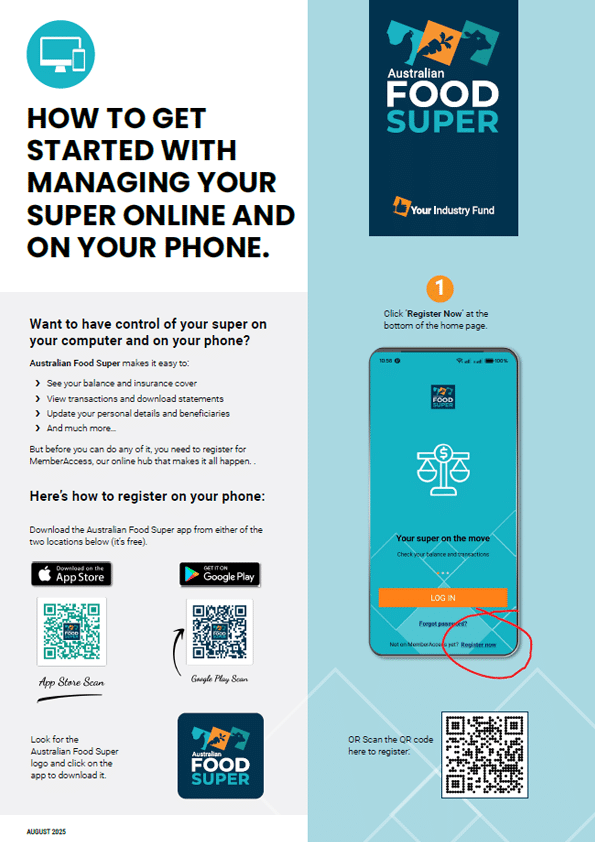Australian Food Super makes it easy to:
- See your balance and insurance cover
- View transactions and download statements
- Update your personal details and beneficiaries
- And much more…
BUT FIRST…
Before you can do any of it, you need to register for MemberAccess – our online hub that makes it all happen.
When you’re done, we’ll send you an email with a link. Click that link to complete your registration.
Once you’re registered, you can log in to your account on our website or mobile app.
Just remember, the app won’t work unless you register first. Need help?
Call the Member Hotline on 1800 808 614 — we’re happy to assist.
Here’s how to register on your phone:
Download the Australian Food Super app from either of the two locations below (it’s free).
 Look for the Australian Food Super logo and click on the app to download it.
Look for the Australian Food Super logo and click on the app to download it.

Click ‘Register Now’ at the bottom of the home page.
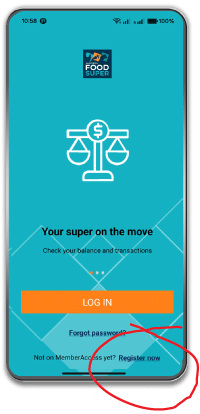
OR Scan the QR code
here to register:
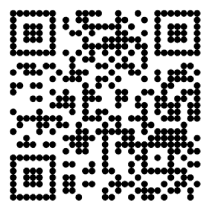

Select the Super account.
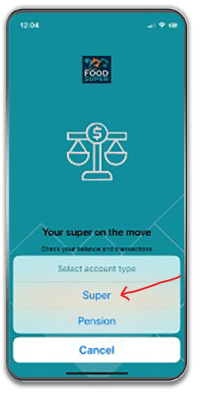

This form will appear on the next screen.
You’ll need your Australian Food Super Member ID (see below). Fill in the form and click the Next button.
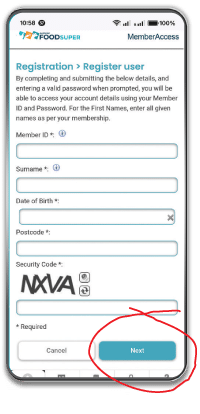

Complete all the questions and click the Next button. You’ll need your Australian Food Super Member ID (see below).
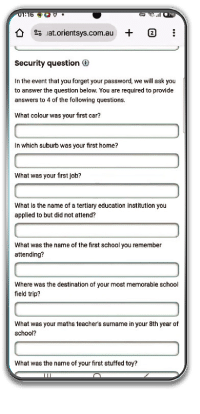

You will receive an email containing a link. Click on the link to activate your log in.
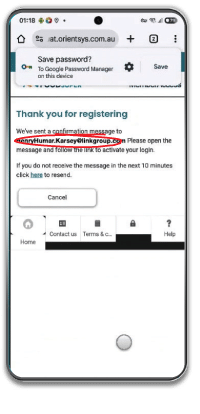
Download the Fact Sheet
How to get started with managing your super online and on your phone
If you require any assistance, or would like a printed copy of this or any fact sheet, please contact the Member Hotline on 1800 808 614